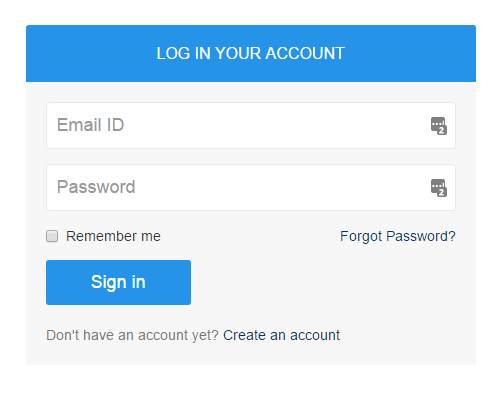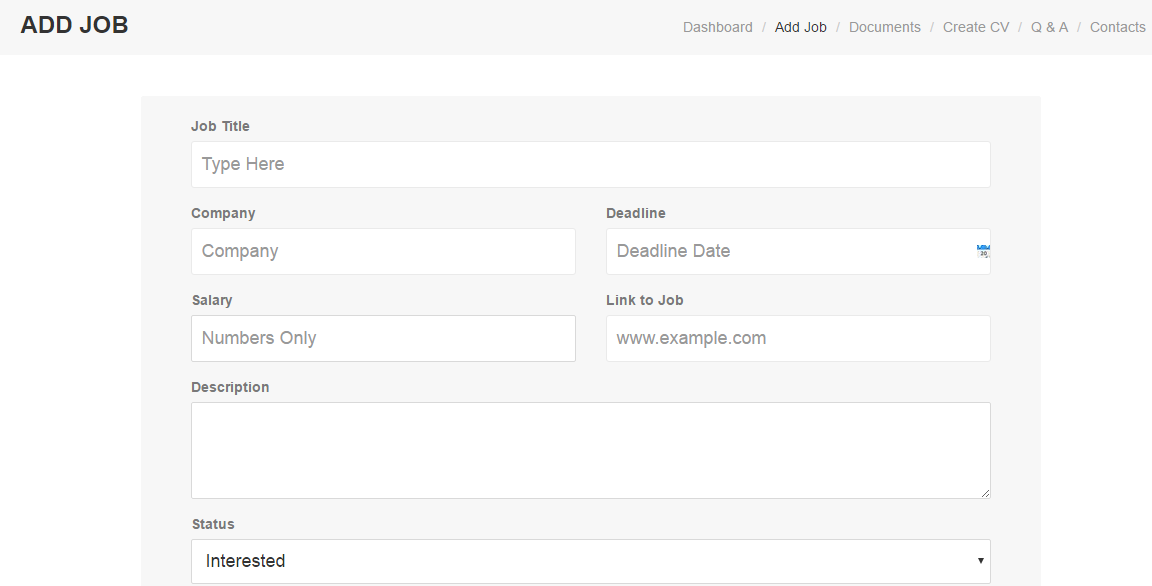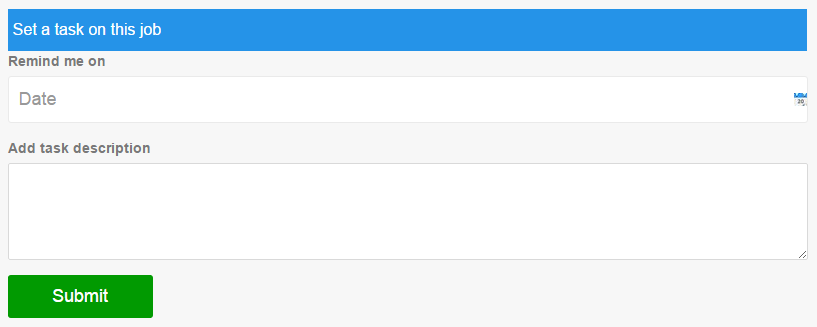Add a job to your dashboard
- Visit Jobuddy.co
- Login with your details or create a new account if you don't already have one
3. Once you are logged in select "Add Job" from the submenu
4. Fill in the details for the job
- Most options are self-explanatory
- Deadline date - you will receive an email 3 days before the job deadline and again on 1 day before the job deadline, reminding you to apply for the job (if the status of job is "Interested")
- Salary can only be a numerical field and is assumed to be per year (or anything that you are comfortable with)
- Status is an update on the job application, select "Interested" if you have not applied for the job yet, "Applied" if you have applied for the role, etc
5. Set up a task - this is an optional field.
- You can add a single task to a job and a seperate reminder date for it - we will email you on the date to remind you of the task
- For e.g. you can add a task of "Prepare cover letter for the role" or "Follow-up with interviewer to find out about the interview" on a certain date and we will email you reminding you of the task for the role
6. Click Submit
You can edit any of the information once you have added a job.
You can view all the jobs in your Dashboard.
Not satisfied with the answer? Contact us.